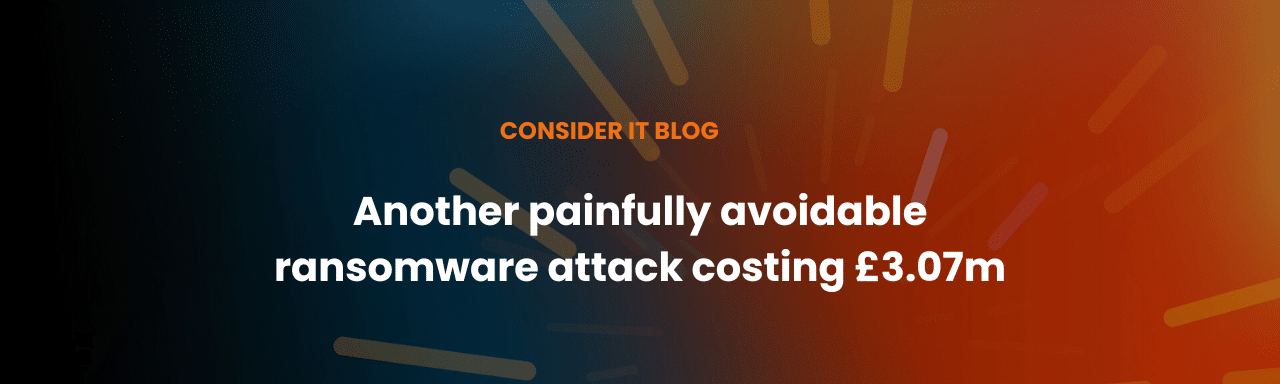Edinburgh IT Support company Consider IT reports a few of its clients were left without Internet this morning when BT suffered a major business broadband problem.
BT Business’ Twitter feed said the problem was fixed at 11.30 GMT, and advised users to restart their routers to get connected.
One user of TheRegister.co.uk posts:
Had this this morning.
At first, it was the ADSL Authentication failing on two ADSL2+ lines we have. That went away quite quickly, though, and has been replaced by a completely useless authenticated session that won’t shift traffic at all (literally, even a ping only hears silence). Both lines seem to be the same.
I switched us onto our emergency 3G stick which handles the traffic well for about a day before we hit limits, but the two business ADSL lines are still out of commission.
Shall I demonstrate how reliable BT are as a business provider?
My employers asked me to build a device that can automatically cut the power to the two routers we have, wait 30 seconds and restore power to them (and then restart networking scripts, etc.) at the order of a special text message (coincidentally to the same stick we use for emergency 3G access). It happens that often that our one-and-only VPN user actually “hard-reboots” the routers via text on a regular basis when his VPN software can’t connect.
Our two lines aren’t even stable enough to just run off one most of the time, I had to implement a very fancy failover / connection balancing system using a Linux router to get some sort of stability. Even then, about once a week the local exchange (50 yards away) decides to kill one or more of our sessions and we have to reconnect (via hard power off described above) for no visible reason.
The BT Broadband status page reads:
We have recently had a problem affecting Business IP addresses and it may be necessary to reboot your router.
Please power down your router & PC for a minimum of 30 seconds before reconnecting.
Once your router and PC have restarted, attempt to reconnect. We sincerely apologise for any inconvenience.